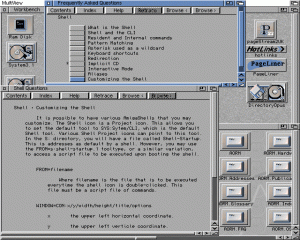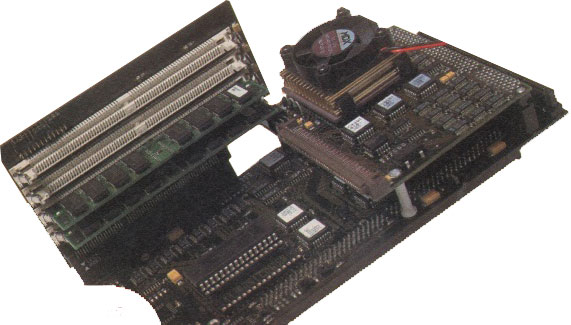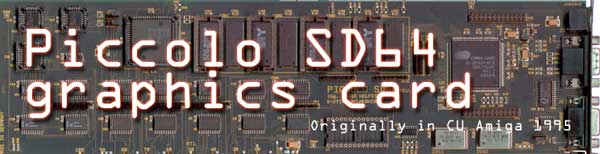AORM (CU Amiga July 1994)
At some time in their life, every Amiga user whether beginner or expert finds themselves cursing their machine for not being more self-explanatory and reaching for the manual. Shortly afterwards, the manual is normally cursed for either not being where you put it or not containing the relevant information. The only solution has been to fork out on some dedicated book to solve the conundrum : enter the Amiga On-line Reference Manual (called AORM from here on), a product which claims to be the answer to many questions and contain some darn good information to boot. The package comes on two disks with a single sheet of instructions and a registration card which needs to be sent to the states and is basically 1.5MB of AmigaGuide files.
Installing AORM to hard drive or floppy is painless, making use of Commodore’s standard “Installer” utility. In Expert Install mode, options exist for everything from what type of icons to install (either normal or the “Magic” workbench style) to which parts of the package to install. A nice option is to have the program appear every time the “Help” key is pressed. As the package uses the AmigaGuide format, it comes with the software to read the files for pre-WorkBench 3 users and installs this automatically if necessary.
Launching the program is done by either double clicking on its icon or by simply pressing the help key (if you elected to have that option installed). From here, you can move to any part of the package by clicking on hypertext links of the AmigaGuide files (these look just like gadgets). It’s worth mentioning here that the largest file of the 1.5MB coll
ection is only 160KB, so multitasking is not impaired too much on a machine without vast amounts of memory. The initial page contains links to prefaces, appendices and the main areas, these being: Frequently Asked Questions (FAQs); Hardware; the OS; Workbench; Software products; ten Amiga advantages; Using the Amiga; List of Famous uses and the Video Toaster.
The first thing that strikes you after using the package for five minutes is the size and completeness of it – then the next thing that strikes you is the fact that it’s all set out very logically with every possible cross reference made. Whenever possible, links to the glossary are made to explain jargon.
The AmigaDOS section is most worthy of mention – it lists every command available in the reference along with how to use it and also has a very good stab at an introduction and overview of what a shell is through the FAQ section. The glossary is complete in every way, sorted on alphabet. The index section is excellent with many useful tables from the alternative character set to the refractive indices of various translucent materials. Arexx is covered well again with a reference and introduction. The FAQs are on the whole excellent and provide excellent example answers along with good reading.
All in all, this package is very good. It’s much easier to use than any book and comparitively priced. The only minor niggles are a couple of links are missing (for example a few Workbench-related bits), but the author assures me that these will be fixed in the next upgrade. It’s even worth looking through in a dull moment as there’s a lot of very interesting information in there. Highly recommended for both beginner and expert alike.
Rating: 90%.