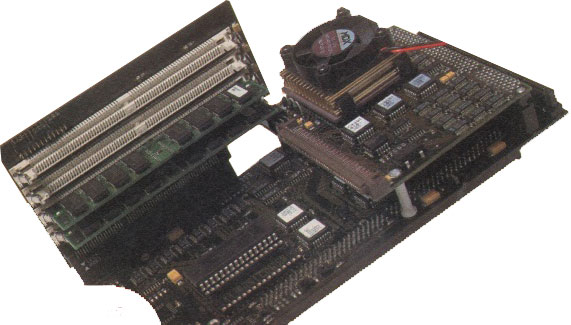AmiFileSafe (Amiga Computing 91 – Oct 1995)
Exciting! Interesting! Two words that really can’t be used to describe filing systems on the Amiga. However, Fourth Level Developments have now released Ami-FileSafe with the proud claim that it’s the NEW de facto standard for the Amiga.
First off, a brief explanation of what a file system is: a bit of software that sits in the system and maps files onto a disk or suitable medium, servicing requests for data. The Amiga has used FastFileSystem for the past few years which has its faults, including speed and fault tolerance. If you reset your Amiga whilst writing to a disk you’ll know about it when you boot again: the disk thrashes around trying to re-validate itself. The bad news is occasionally it can’t sort itself out at which point it’s time to start praying that some extra utility can recover your files… This can take an inordinate amount of time and still fail.
In the commercial domain this is a big weakness of the Amiga – I speak from experience! A deadline and a file which became corrupted upon exiting an editor can leave even the strongest a gibbering wreck.
AmiFileSafe’s main claims are to never become invalidated and also to be nippier too, which does sound too good to be true. The first hurdle that I suspected was that installation would be a pain, but thankfully the manual is excellent so people who have no experience of this sort of thing will be fine. You’ll need HDToolBox to follow the manual’s instructions but RDPrep can be used to do the same job. One should have been supplied with your system. Due to the nature of the product, your disks need to be reformatted after installing the new filesystem onto them but you’ll already have a recent backup of your data, won’t you?
Once in place and with data reinstalled, I was glad to see that everything still worked and that my machine definitely booted faster. AFS’s claim of improved parallel access certainly seems to be founded and the seemingly endless thrashing that occurred on my machine when ToolManager and EGS battled for bandwidth pretty much became negligible.
Time for the reliability tests. Close eyes, copy large file and reset half way through. No troubles with invalidation. Group delete files and reset? Nowt wrong. OK, time for the biggie. Unplug the SCSI cable whilst writing data and up pops a requester saying Write Error. Cancel that a few times. Aha! Gotcha! Replug the SCSI cable and the light starts flickering again. After a second or two, my 3MB file has been copied and the disk is valid. Being suspicious, I ran “diff” on the files to report any differences. No data had been lost! Unbelievable, and a possible scenario for those with an external disk farm.
On the data security side of things, I reckon it’s safe to say that this is exceptionally good but maybe the real word to describe it is bulletproof. No matter what I did I couldn’t make it complain, including a complete power down and disconnection of cabling.
Over to speed now, AmiFileSafe’s other big claim. “Instant Directory Listings” claims the cover of the manual. Maybe I’m just cynical, but I think I’ve heard this sort of thing too many times before so was expecting disappointment. I was wrong; instant is the word to use. The first indication was when I typed “list” and found that my graphics card was the bottleneck in displaying the data despite the fact that it’s a Zorro III 64 bit card! Benchmarking with DiskSpeed reveals that even on my humble A3000, 1837 directory entries are being thrown at the system per second. Good old FFS manages a stunning 198. FFS with directory cacheing manages 1421 but at the expense of data transfer speed.
Transfer speed is up on FFS too, whatever size file is being tested. On small buffers the write speed is up by a factor of five, yet the CPU availability is still at 44%. Larger buffer sizes manage to return an increase in speed along with an increase in CPU availability, too! It suffices to say that AFS is significantly faster than FFS on paper. The most difference is seen in everyday use though, as FFS disks just keep on getting slower whereas AFS keeps up its speed well. This supports the explanation in the manual that fragmentation is kept to an absolute minimum. Icons fly up all the time, not just on small, empty disks.
The only benchmark parameter that is below FFS for AFS is a seek/read parameter which is around ten times slower than FFS. If this were relevant, I would have expected it to manifest itself in copying many small files (such as ENVARC: to RAM) but this operation is faster under AFS, reducing from taking 3 seconds with FFS to 1.5 with AFS. Perhaps it was just a spurious result or a parameter that really doesn’t make much difference?
At the moment, MultiUser users will not find themselves able to fully work with AFS but a free upgrade is promised to version 2.1 which will support this. The only other missing feature (which the manual draws your attention to instead of trying to hide) is that there is no “undelete” feature but this is promised in version 2.2 (released this month and free to registered users of 2.1). DiskSalv will support AFS by the time you read this, though why you’d need it is quite beyond me!
An excellent product. I love the speed, reliability and complete transparency of this. As yet unmentioned is the fact that there’s a floppy version too and an optimised version for machines with an 020 or better. The floppy results are stunning (1800 directory entries a second compared to 37 with FFS-DC), but most will be interested in the hard drive. Think of the floppy version as an added bonus.
And now to the price. £70 may seem steep, but it’s a small price to pay for pretty much guaranteed security. Commercial users will find it a “must have”. It seems to be a teensy bit overpriced for hobbyists, but it is very, very good. New Amigas need this reliability if they are to stand a chance in the commercial world. Are you listening Escom?
Requires:
KS2.04
Bottom Line:
Ease of use: 8
Implementation: 10
Value for money: 8
Overall: 9