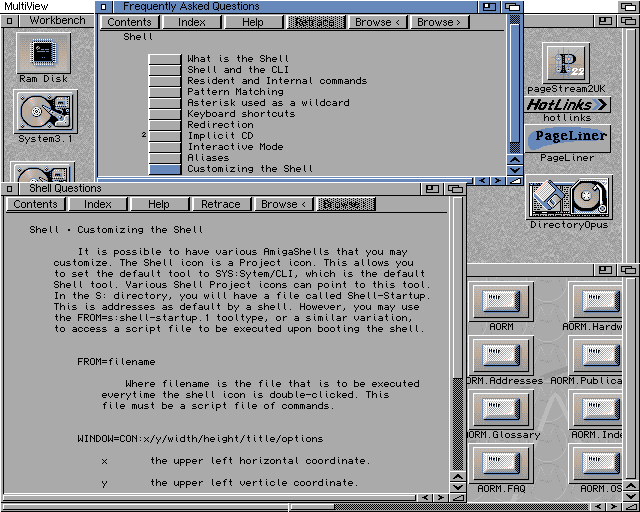SCSI on the Amiga (CU Amiga Feb 1995)
Of course, SCSI is not just hard drives. The world of CD-ROM, tape streamers and all is opened up to you. On the CD-ROM side of things, there is a superb PD driver available called AmiCDROM which will allow you to read the majority of CD-ROMs available, be they for Amiga, PC or MAC.
However, being able to read data from a disc and actually running programs are two entirely different things. You can rush out and buy a collection of PC gifs on CD-ROM, but any viewers on the disk are very likely to be for the PC only, so you will need something like ViewTek or FastGif to view the pictures. There are some excellent viewers in PD, like the ones mentioned.
Getting down to the actual nitty-gritty, for test purposes an NEC 3xe triple speed external CD-ROM was connected to an A3000 after being graciously supplied by First Computer Centre (0113 231 9444). Again, just plug the drive in after choosing a different SCSI address to existing SCSI devices in the system and set the termination. Here, different interface cards terminate differently when using a combination of internal and external devices. Luckily the 3000 (as with most others) is pretty sensible and allows the last drive internally and the last drive externally to have termination so the drive was connected without any internal fiddling.
Next, AmiCDROM was obtained from AmiNET (the internet collective of Amiga-carrying FTP sites). Installation was a case of copying the device handler into the L directory of the system disk, copying the file CD0 into the devs/dosdrivers drawer of the system disk and editing the CD0 file to make sure that the correct device name and unit address were being fed into the handler. For the 3000, the device is scsi.device. GVP controllers need the device gvpscsi.device.
A quick reboot later sees the disk up and running. SysInfo reported the drive as having a data read rate of 448,232 bytes/second which shows that the triple speed really does make a difference: this drive is fast!