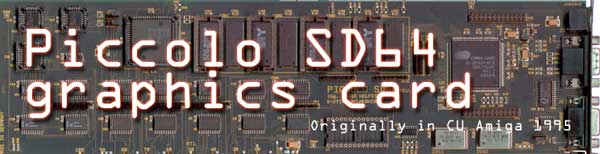SCSI on the Amiga (CU Amiga Feb 1995)
 (Editor note: this was published in January 1995 CU Amiga…Â It might be a bit out of date!)
(Editor note: this was published in January 1995 CU Amiga…Â It might be a bit out of date!)
SCSI – Standard Computer Systems Interface. Pronounced SKUZZY. It’s a strange word, but it has been, is and still will be one of the best expansion routes available on any computer.
Put simply, it’s a standard by which peripherals can talk to your computer. The majority of use that SCSI sees is as a way of adding hard drives to a machine, but it can be so much more.
Currently on the market there are two major interface specifications, these being SCSI and IDE (intelligent drive electronics). Both have vastly simplified the once horrific task of setting up hard drives on a computer by removing the need to type in reams of parameters about the drive before it will work, but SCSI is vastly superior to IDE.
In theory, both architectures should allow the connection of more than one drive. With IDE you can have two and with SCSI up to seven per interface card. However, IDE drives are quirky – they will sometimes refuse to allow connection of a second disk drive of a differing make from the first. If you’ve got a Connor drive, you’ll want another Connor drive even if there’s a Quantum available at half the price.
SCSI has no such problems. Plug in – play. I have never found any incompatibilities between drives, providing the controller likes the drives!
SCSI also scores points from IDE in being incredibly flexible. With it, you are not just stranded with hard disks but you can also connect any SCSI device you can find an Amiga driver for.