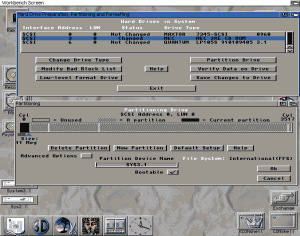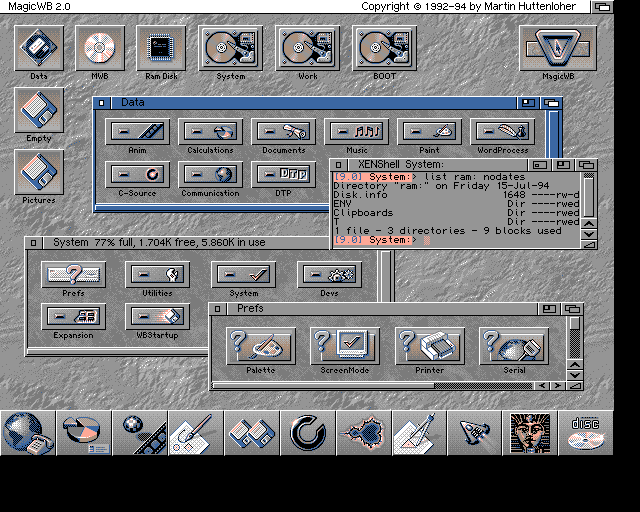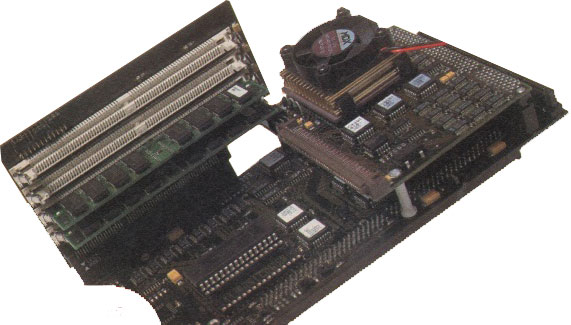SCSI on the Amiga (CU Amiga Feb 1995)
The process of setting up your RDB is known as prepping, as you are preparing the drive to have data put onto it. All you need is something that will let you play with RDBs and you’re away. All interfaces I have seen come with software to do this of varying quality. If you don’t like your interface’s software, you’re not stuck with it. Commodore’s HDToolBox works with any device (providing you tell it what the device name is) but as it is not given away with all machines – for no reason – RDPrep from Microbotics sees sterling service as it is both good and PD.
The RDB of a disk contains (amongst other information) the device names of your partitions, their sizes and lots more about them. A quick explanation of what a partition is may be necessary here: despite the fact that you’ve only got one hard disk, you can split this into as many different chunks (or partitions) as you like. This is why lots of people have only one drive but many icons on their workbench with exciting names such as “System”, “Work” and “Play”.
I normally advocate using two partitions: one for your workbench software, libraries, fonts and nothing else and another for everything else. You can of course put as many on as you want and this does in some circumstances speed up access to data, but bear in mind that each partition takes memory and that it is incredibly annoying when you run out of space on your “Knitting and rafiawork” partition and so have to start storing unrelated data on your “Zen and the art of Home Brewing” partition. One for all your gubbins, subdivided into drawers, is what I say.